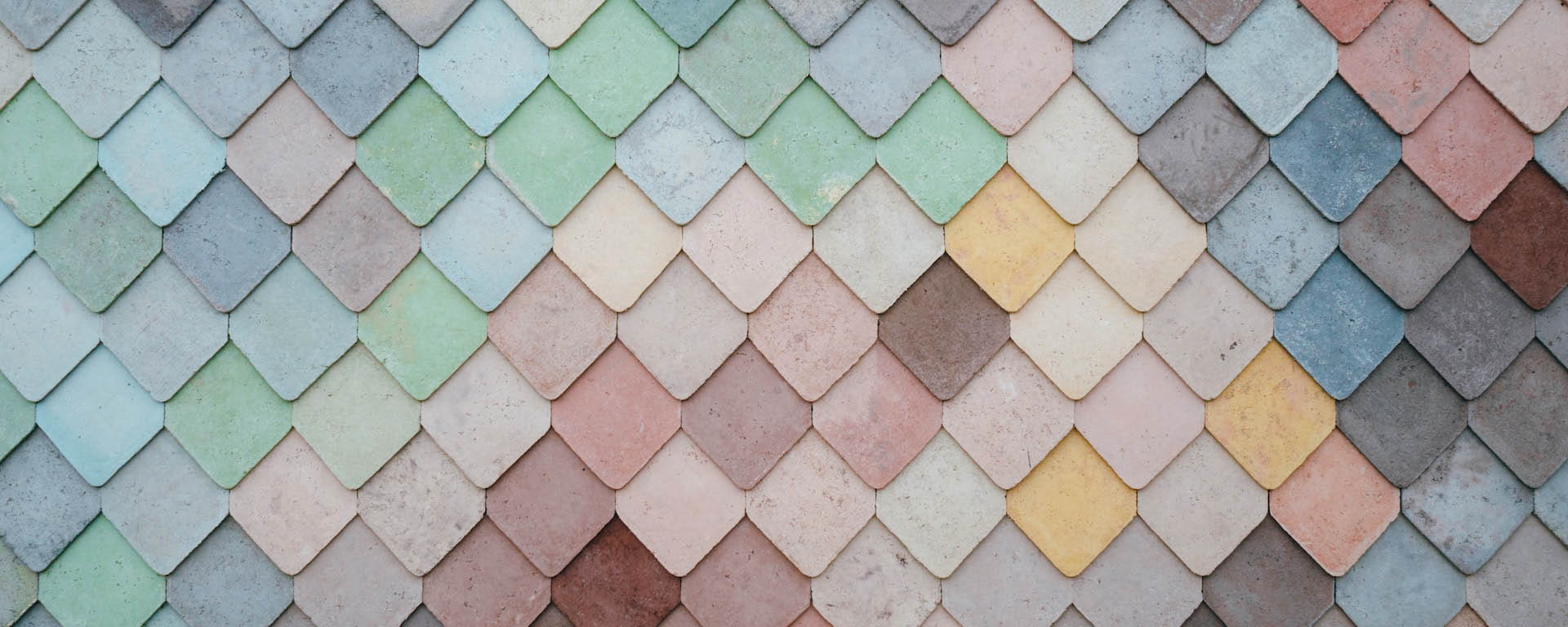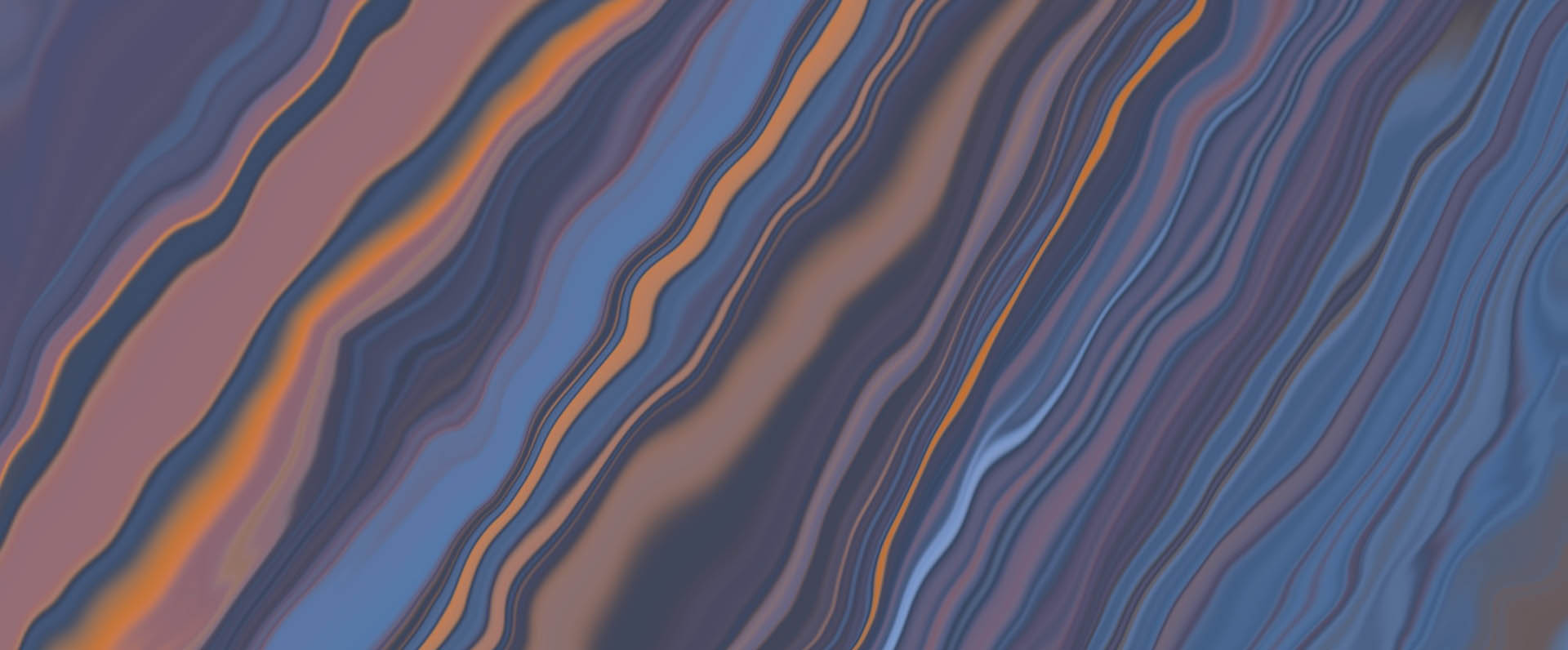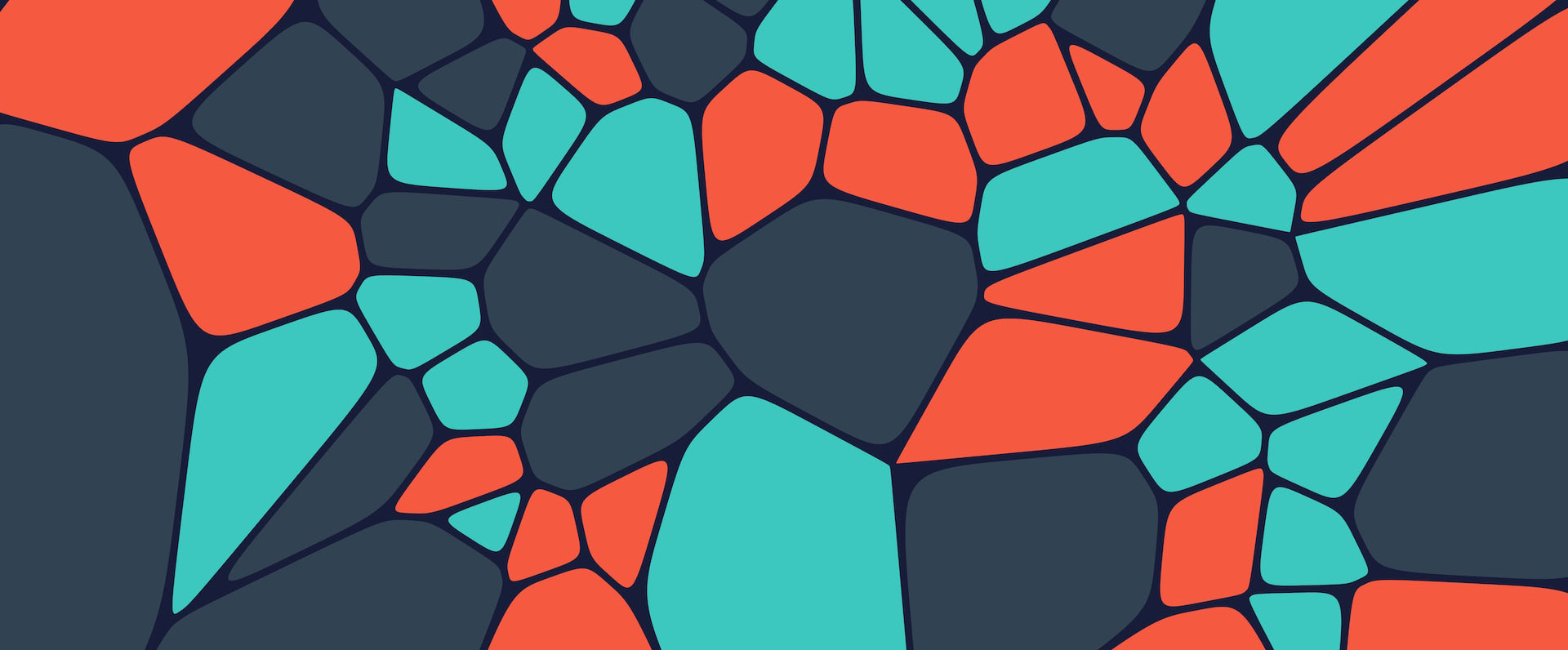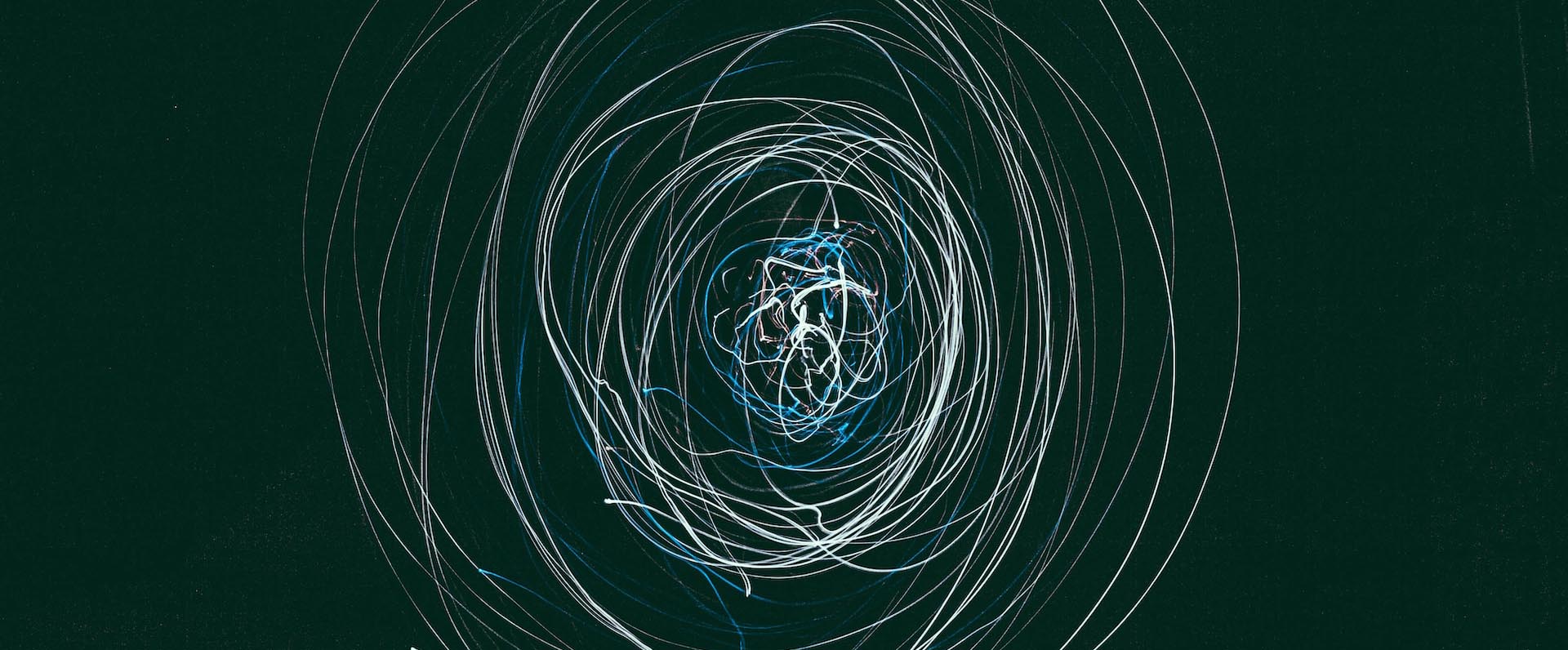A while back, when I reinstalled O3DE and changed its installation location, I encountered an error every time I tried to open an editor or project. The error appeared consistently every time I ran the program:
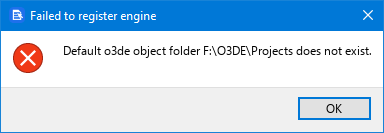
There is a relatively simple solution to this error, which is related to the file “o3de_manifest.json”. This file contains various settings and storage locations that O3DE uses as a reference. The error can be resolved by addressing the issues within this file.
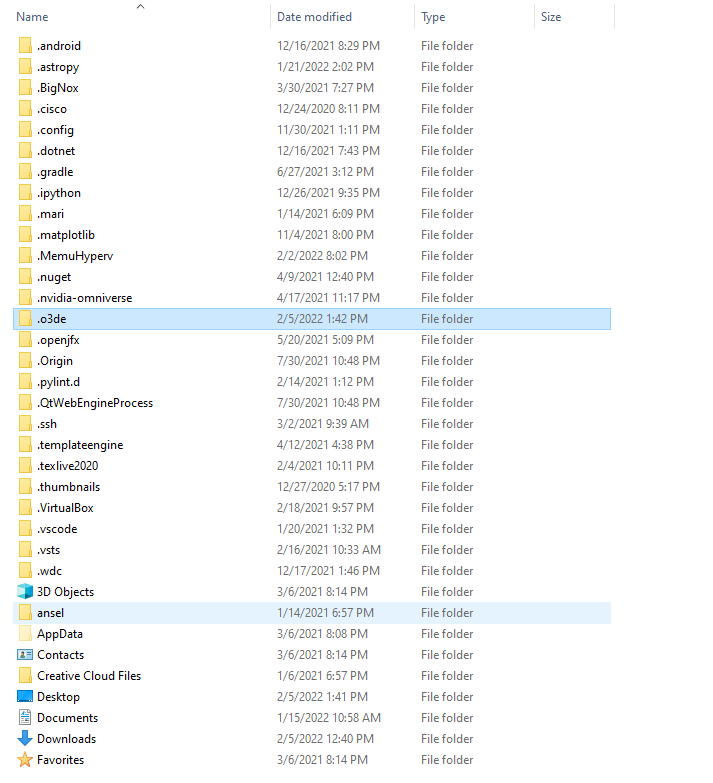
The first solution to resolve this issue is to change the storage locations specified in “o3de_manifest.json” to the folders where the required files are located. To do this, you can enter the folder location for the default project.
Alternatively, the second and easiest solution is to completely delete the “.O3DE” folder. This will prompt O3DE to automatically create a new “.O3DE” folder with the correct folder locations when you next launch the editor or run your project.
That’s all there is to it! Good luck.
Photo by Arham Jain on Unsplash