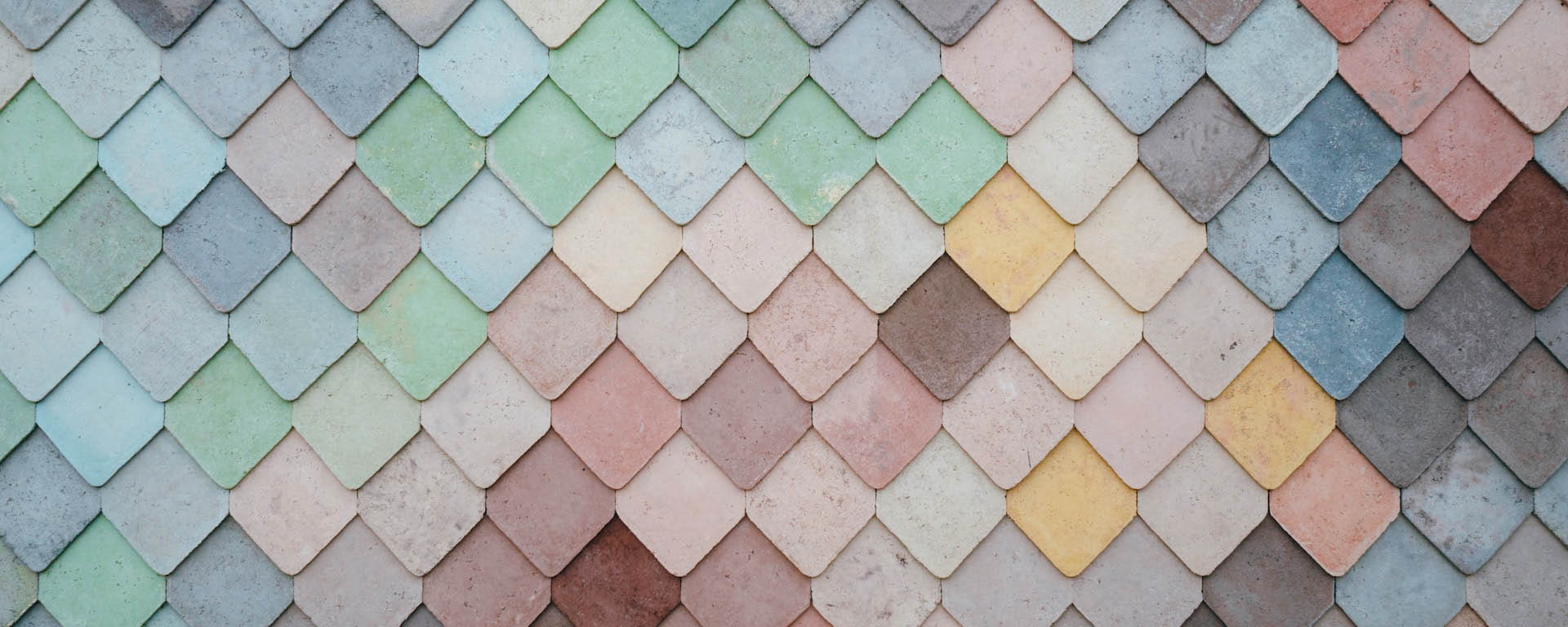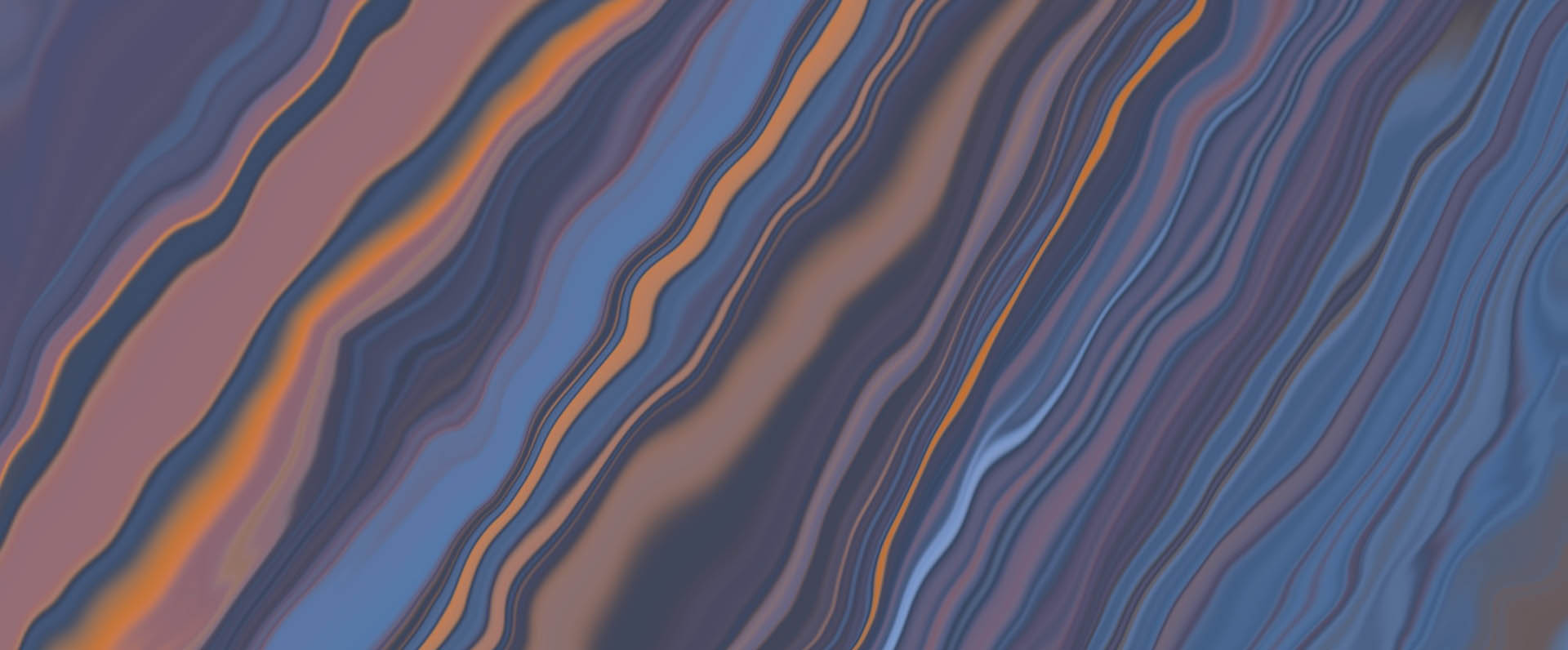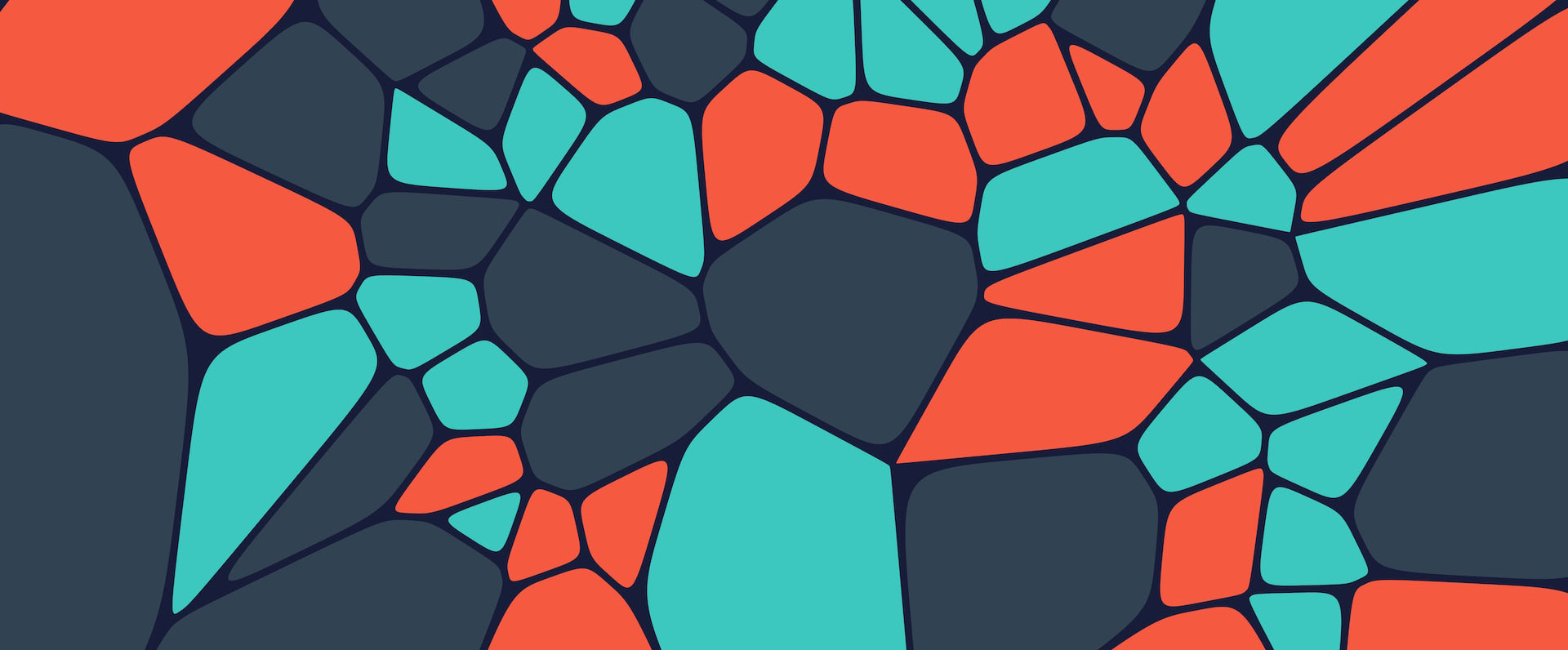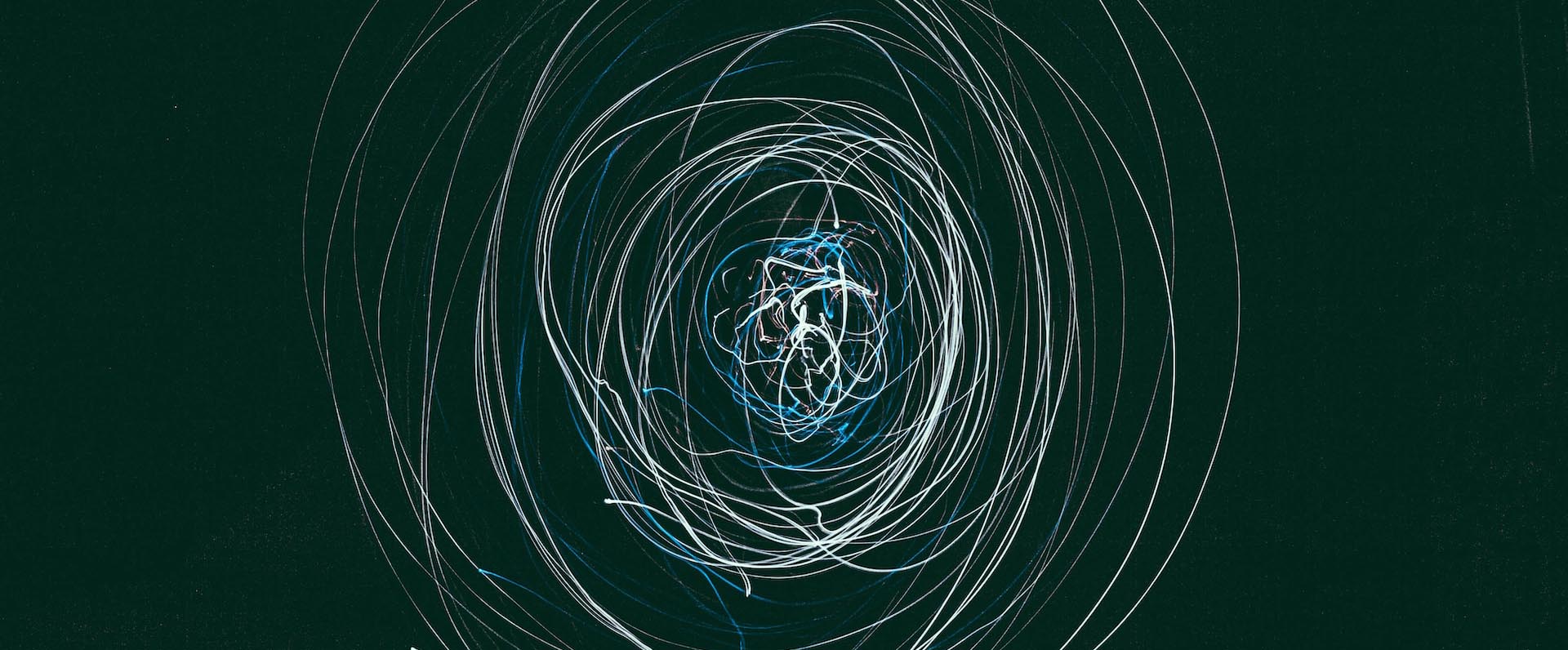Hello and welcome to this blog post. this post demonstrates how to create and work with a Tensor object in PyTorch. Tensors are an essential building block in deep learning, and understanding how to manipulate them is a crucial skill for developing and training deep learning models.
#include <iostream>
#include <torch/torch.h>
const at::Tensor my_tensor = torch::tensor({ {{78.0,85.4,455.0},{89.0,659.5,569.0}},{{78.0,85.4,455.0},{89.0,659.5,569.0}} }).cuda();
std::cout << "Tensor: " << my_tensor << std::endl;
std::cout << "Tensor Dimension: " << my_tensor.ndimension() << std::endl;
std::cout << "Tensor item at index 0: " << my_tensor[0].cuda() << std::endl;
the code creates a Tensor object using the PyTorch library. A Tensor is a multi-dimensional array that is used to represent data in PyTorch. Tensors can be used for a variety of purposes in deep learning, such as storing input data, output data, and intermediate results during model training.
Next, the code initializes the my_tensor variable with a multi-dimensional array of values. The array is defined using the torch::tensor function, which creates a new Tensor object from the given input data. In this case, the input data is a nested list of values that represent two 2×3 matrices.
The cuda() function is called on the Tensor object to move the tensor to the GPU. This is because PyTorch can use GPUs to accelerate computations, and moving the Tensor to the GPU enables faster training of deep learning models.
After initializing the Tensor object, the code then prints three pieces of information about the Tensor to the console:
The first line prints the Tensor itself using the
<<operator. This displays the values stored in the Tensor, which in this case is the two 2×3 matrices we initialized earlier.The second line prints the dimension of the Tensor using the
ndimension()method. This returns the number of dimensions (or axes) of the Tensor. In this case, the Tensor has two dimensions since it is a matrix.The third line prints the first item of the Tensor using the indexing operator
[]. This returns a new Tensor object that contains only the first row of the first matrix. Thecuda()function is called on this new Tensor object to move it to the GPU.
I hope you find this post useful.
Good luck!.